toll — poor man’s integration testing¶
toll = test offline locally lightweight
Run commands on multiple configured packages:
- Commands can be set-up steps or a call to the test runner etc.
- Each command is run on each package.
- It stops if a command exits with a non-zero exit code (aka an error).
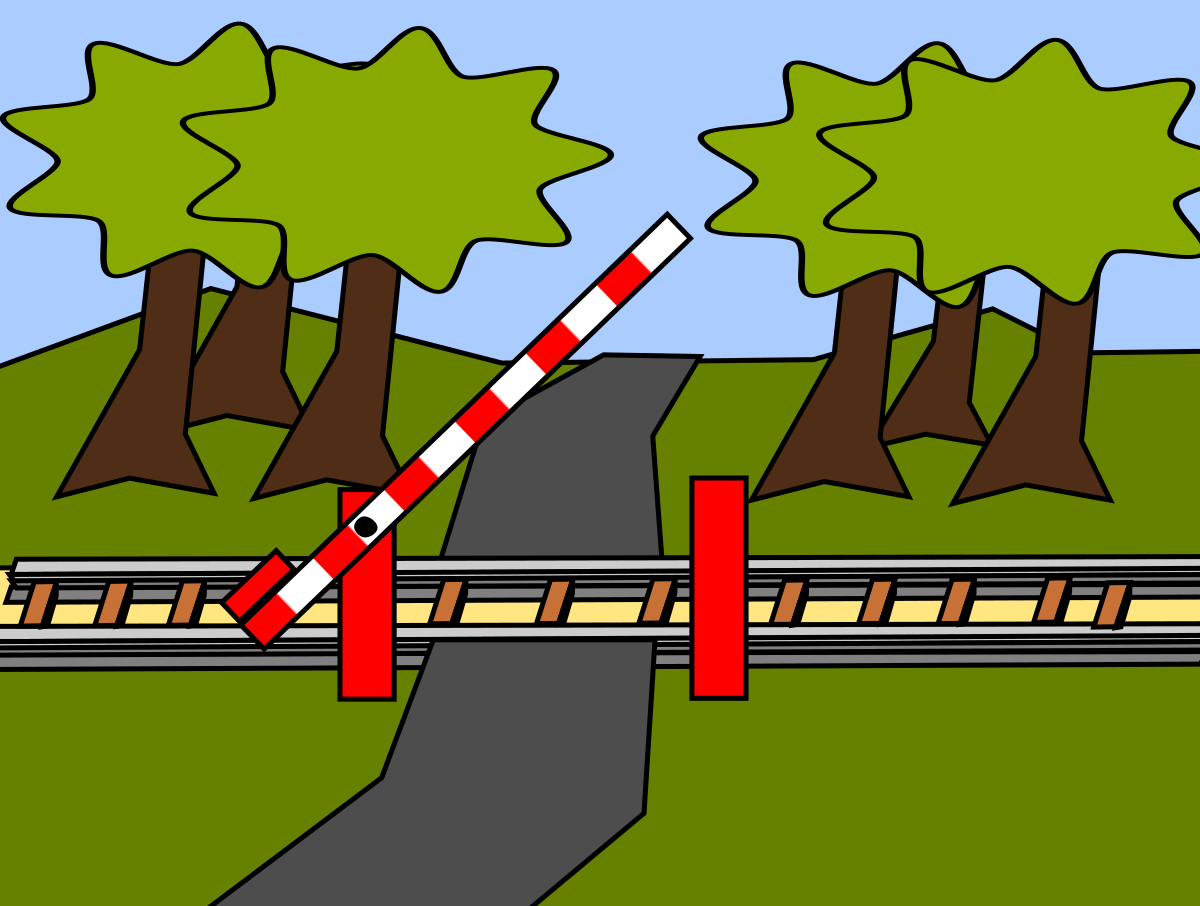
By MichaelFrey (talk) - Own work, CC BY 3.0, https://commons.wikimedia.org/w/index.php?curid=7932305
This package is licensed under the MIT License.
Requirements¶
- The packages have to be checked out beforehand.
- Currently the commands have to be identical across all packages. (The only option is to omit the command on a package when the precondition is not met.)
Usage¶
Config file¶
You need an ini style config file. Its name should be toll.ini. Here are example contents of such a file.:
[packages]
my.package.one
my.package.two
[build]
precondition = test -e bin/buildout
command = bin/buildout -n
[test]
command = bin/py.test
For the complete list of possible configuration options see the section Config file.
Run it¶
By default the command named test from the config file is run:
$ toll
If you specify multiple commands each one is run on each package before proceeding to the next command:
$ toll build test
For other options see:
$ toll --help